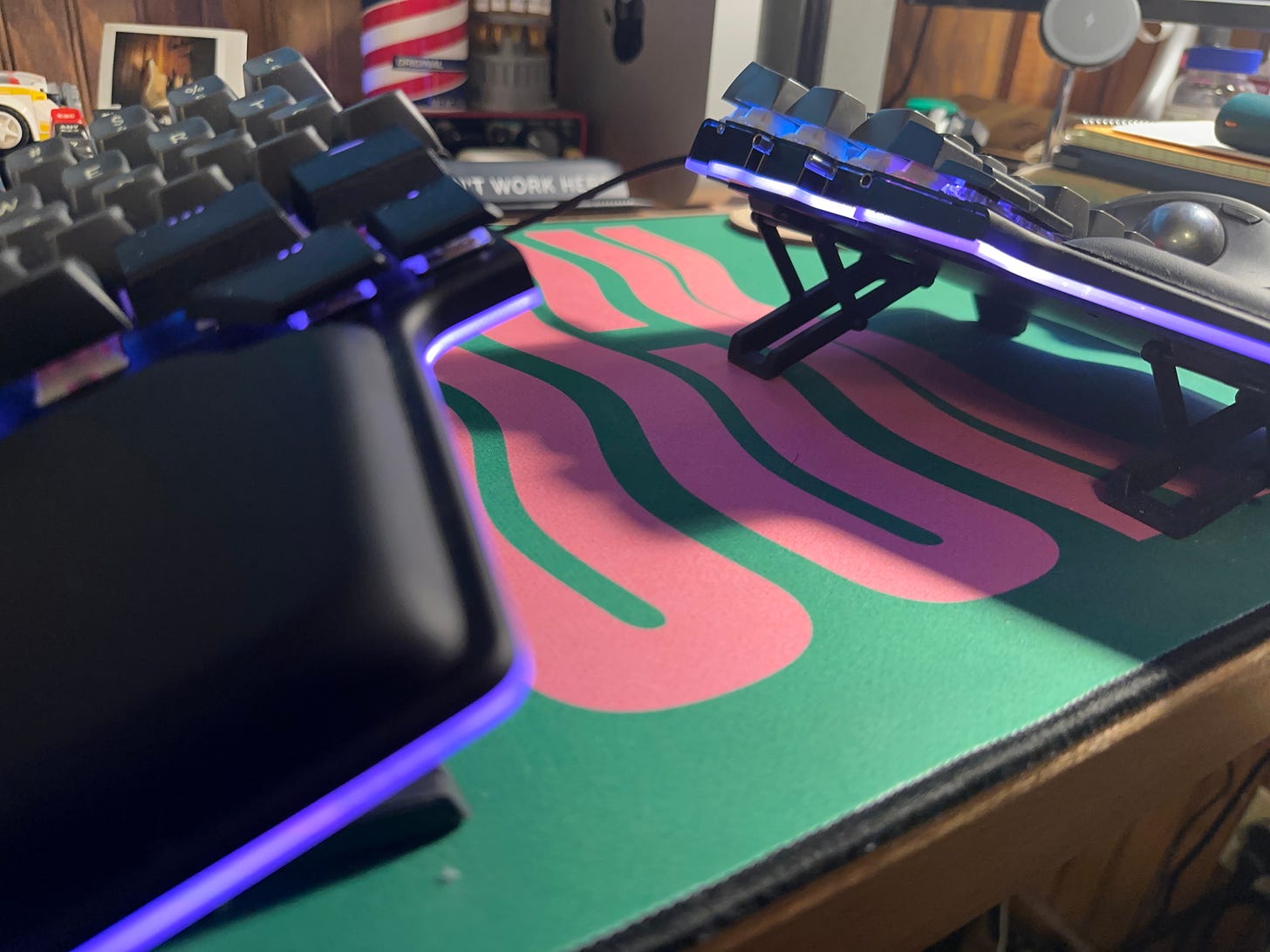Ergonomic Keyboards: A Story
My somewhat expensive dive into finding comfort when typing.
I’m using a Dygma Raise to write this. Or at least most of it.
It’s sort of a middle ground for ergonomic keyboards. It’s a 60-percent-style keyboard that splits down the middle in to two halves that can be positioned however I want. I also purchased and installed the Dygma Raise tenting kit so that when I split the board I can angle it to make the halves more comfortable to type on. This isn’t where I started on my ergonomic journey, but I’m about 95 percent sure that this is where I’m ending (possibly with some different keycaps, but that’s neither here nor there).
How did I end up at a staggered, split, and tenting keyboard when there are a larger-than-expected selection of ergonomic keyboards out there, all touting a variety of different reasons that they are better for you?
It’s a boring, expensive story.
Where we began
It started with looking for a more efficient keyboard. I had been very interested in ortholinear keyboards for a while. There was something that I liked about the grid layout of the keys. It seemed orderly. On top of that, the anecdotal evidence of them being more efficient due to the placement of the keys and therefore more ergonomic, I thought I would give one a try.
I spent some time looking around for something easy. I didn’t want to have to build anything to start and I wasn’t keen on needing to solder a bunch of tiny components. This lead me to ZSA and their complete version of the Planck.
The ZSA Planck is a 40 percent, ortholinear keyboard with 47 keys spread across four rows. There are no number keys or function keys. It’s a bones experience for typing. This was also my introduction to using layers (outside of the standard “Shift” layer all keyboards have). Personally, I think using layers for the first time on an ortholinear keyboard was beneficial since I could more easily picture the layouts of the layers on the grid of keys.
I rocked this tiny keyboard for a while, swapping out keys for something a bit more my style—the Nuclear Data keycaps from Signature Plastics—and was on my merry way to getting used to the placement of the keys, switching layers, and regaining my typing speed.
This was fine for a while sitting at my desk, but it posed something of a problem when I wanted to use my laptop without docking it to my workstation. It was a bit awkward connecting a keyboard to my laptop and using them stacked on my lap and there was a bit of relearning key placement on a normal, staggered keyboard after spending all day, everyday on the Planck.
After a few weeks of jumping back and forth, though, I managed to even out my performance on either style of keyboard. It felt almost normal to use the Planck at my desk, but type on a staggered layout on my laptop. This is how I dealt with the differences in my head, too.
After a couple of months, though, I’d gotten busier at work and I was encountering some issues with repetitive stress injury (RSI) in my right hand, wrist, and forearm. I first noticed it the most when using my mouse—an Apple Magic Mouse—and decided I should make a switch to something that was a little more ergonomic. After searching around a bit, I settled on a Logitech MX Ergo. This mouse is a trackball that you can angle up to 20 degrees. There was a bit a of a learning curve since I hadn’t used a trackball since the height of their popularity in the mid-90s. Once I got used to the trackball, though, it made a fairly big difference in the pain in my arm and a regular mouse started to feel awkward.
Switching to a trackball had made a huge difference, but I could still feel quite a bit of strain in my my hands and wrists. Since I’d switched to an ortholinear keyboard, typing made more sense and was generally comfortable (how much more comfortable is debatable), but my hands were still cramped together in the center of the board and my wrists bent at a fairly narrow angle in order for my fingers to sit on the home row properly.
I decided that a split keyboard would be the next step. Enter: the ZSA Moonlander.
Splitting the keyboard
I did a fair bit of searching before settling on the Moonlander. There were a surprising number of options for split, ortholinear keyboards. Most of the keyboards kept a similar grid layout to the Planck, but I was finding that there were a large number of split keyboards that had a vertically staggered, or columnar stagger, layout. In reviews, this was said to better for the shape of our hands, which made sense. Since out fingers lay in somewhat of an arch, having the keys also set in an arch meant that the keys would, theoretically, be even more efficient to reach and press. Again, looking for something that I didn’t need to mess around with (aside from some aesthetic changes), I found myself back at ZSA to buy their Moonlander keyboard.
In addition to being a split keyboard with a columnar layout, it also included something called “tenting”. This angled the keyboard halves in what would be the middle, reducing the amount that your arms have to twist in in order to lay flat on the keyboard. This reduces Ulnar Deviation, the name given to what happens when the the ulna rotates over the radius in your forearm. When this happens, it can impact the muscles, blood flow, and nerves in your arms and increases the risk of overuse and RSI.
So, with that, I was on my way to ergonomic bliss. This was my endgame.
Well, that would have been the case if I didn’t also type on a laptop keyboard, an iPad Magic Keyboard, and also have a lust for other interesting keyboards that definitely weren’t columnar or ortholinear layouts. Another problem I ran into was that the built in tenting had two issues for me. The first issue was that the tenting didn’t angle enough. When I started angling the keyboard up, it was almost too much. But the more I got used to tenting the keyboard halves, the more I wanted to tent them so that I could relax the angles of my hands. I didn’t want to go all the way to 90 degrees, but I would have loved 40 degrees (I still liked resting my hands on the keyboard, so this would be about the max angle anyway).
The second issue I had was that the thumb cluster on the board had to be angled down in order to properly tent the keyboard since it acted as the second leg for the keyboard. This meant that three of the four keys on the thumb cluster were not easily within reach and I needed to move my hand to hit them. It’s not like I have small hands. They’re not huge or anything, but my gloves are a size “large” so that understandably lead me to believe that I had “large” hands. My ability to reach the thumb cluster keys, however, made this seem to not be the case.
Now, this isn’t to say I was disappointed with the Moonlander. On the contrary, I really enjoyed using it and I quickly got used to the columnar layout and customized my keyboard layout and layers to be the most productive and fairly efficient for my work. I was extraordinarily happy for quite a while.
After a good number of months, though, I started to feel less content with my keyboard. I still found it annoying when moving from the ortholinear and columnar keyboard layouts to the standard staggered layouts on my laptop and iPad. This, coupled with my desire for a higher degree of tenting helped to push me to look for something else that might better fit my needs.
Enter: The Dygma Raise
I’m not sure if it was just really good SEO but in my searching I kept coming across the Dygma Raise. This keyboard had com up in my original split keyboard search, but at that time I was fairly content with the ortholinear layout. By this point I was not convinced that an ortholinear layout was any more ergonomic than a staggered layout. I hadn’t experienced any more RSI pain on my laptop keyboard than I did on my Moonlander, so the jury was still out on the front. Also, the history of the staggered layout is one of being “good enough” and mechanically necessary for typewriters so anything different is likely going to be objectively better, but still good enough for a majority of people because it’s what we’re all used to. On top of that, there are also a large number of arguments surrounding whether you should change to a different layout than QWERTY is better for ergonomics than switching to a grid. Given how built-in keyboards are going to be QWERTY, changing to something like COLEMAK or WORKMAN isn’t an option, so other physiological changes are where I’m looking to make improvements.
With the Dygma Raise showing up in pretty much all of my searches, I was starting to give it a serious look, even though it used a staggered layout and didn’t come standard with a tenting key (this had to be purchased as an add-on item). Now, I did see that the Dygma Defy was now for sale (it wasn’t when I purchased the Moonlander, otherwise I might have gone with that from the get-go and may not have wanted another board) but given my ongoing need to switch between different keyboards that I couldn’t just replace with something else, I opted to keep looking at the Raise.
It took me about a week of looking at the Raise, trying desperately to find anything else that a more reasonable price, and then landing back on the Raise before I pulled the proverbial trigger and ordered one. The only thing that I had an issue with was the price tag. Between the Pandemic, inflation, and apparently some ongoing improvements to the board, it was damn near $400 US AND I would need to purchase the $80 US tenting kit to angle it.
I was not thrilled with these prices. The good news was that I had a Moonlander and a couple of older Das Keyboards that I could potentially sell to a) make some room and b) recoup some of the money I was about to be spending. (Note: I still have not done this, it’s on my list of things to do.)
So, with all of the hand-wringing I made my order with Dygma for the Raise, sat back, and waited for a little less than a week to get the shipment in from Spain. Honestly, that’s not a bad shipping time for something to cross the Atlantic Ocean and get through customs.
About a week later
Around a week later I had the Dygma Raise in my hands. This isn’t necessarily meant to be a review but it had a nice heft to it, felt pretty solid and well-built, and the keys and switches felt pretty good considering the Kailh Speed Coppers I got in the board were lighter than the Glorious Pandas and Halo Clears that I’d been using on my other keyboards. The only thing I could criticize the Dygma Raise for was the flex that was apparent in the board when it was connected at the middle and held up in the air. This isn’t exactly a use-case for the keyboard (or really any keyboard) so I’m not mad about it.
With the new keyboard in my possession, I was able to mess around with it, install the tenting kit, and get a feel for what it was like to type on it.
Here’s where the fun begins.
It turns out, that even though I’ve been typing on a staggered keyboard on both my iPad and laptop, this didn’t translate very well to a mechanical keyboard that splits down the middle. Even though nearly three decades of muscle memory were present, I still noted a learning curve for the board. Now, the issues I was running into were significantly smaller than I’d noticed transitioning to an ortholinear layout. They were just noticeable enough to, well, note them. Since I purchased the board before my job took a break over the Christmas and New Year holidays, I wasn’t exactly getting daily time in with the board. After all, it pretty much requires a desk to set it up on, my home office is in my basement which isn’t where I wanted to spend my time during my holiday break.
I did take some time to get it set up, crack open the Bazecore key-mapping software, making some personal tweaks to the layers, and adjust the lights to be more subdued. I also connected it to my iPad to see whether it would work on a tablet and was pleasantly surprised at how well it worked.
My initial impressions
I like the Dygma Raise. It feels nice to type on (especially after I put my Glorious Panda switches on it) and I’ve got some MT3 profile keycaps coming to fill it out and put a personal touch on the feel of the board. As-is, though, I feel right at home on this keyboard. Do I like $438.00? Only time will tell, I don’t think a few hours over the course of a week is nearly enough time to get a good feel for the keyboard. Regardless, I think I may have found a board that will fit my needs pretty well.
I’m sure I’ll have more opinions on it after spending more time using it while working. As a New Year resolution, I’m hoping to get more fiction writing done (instead of the past few years of continuously planning, trying to start writing, and finding myself doing a lot of “looking into processes and software to write better”). I can tell you, writing for hours on end using a laptop or iPad keyboard is not the most ergonomic, efficient, or generally comfortable way to work. Sure, these low profile keyboards have come a loooong way, especially with Apple replacing their objectively awful butterfly keyboards, but for long form writing nothing can beat a good mechanical keyboard.